How to Use Digital Barcode Graphic Files
The most common import commands to use your digital barcode are listed below.
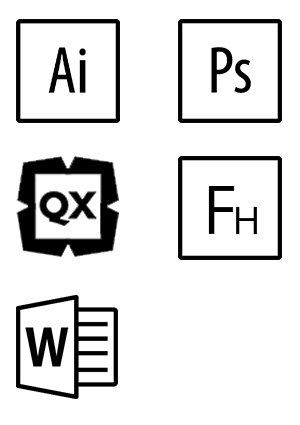
- Adobe Illustrator: File>Place – select your EPS file, click Place
- Adobe Photoshop: File>Place – select your EPS file, click Place
- Quark Xpress: Draw picture box, File>GET PICTURE
- Freehand: File>Import – select your EPS file
- Microsoft Office (Word, Excel, etc.): The eps files will not work in Microsoft office programs and they have their own format EMF. If you go to your order history you can download an EMF format of your barcode. Click Insert>Picture, From File – select your EMF file, click Insert.
Key points to remember when working with a barcode graphic file:
- Do not resize the image after importing it into the application. Doing so can compromise the scannability of the printed barcode.
- Avoid judging the barcode quality by the on-screen preview. Many applications do not provide an accurate preview of a barcode graphic file. The quality of the image should be determined by the actual printed sample.




