After establishing an account on Amazon’s Seller Central, one of the first things a company needs to do is confirm they have valid company-licensed UPCs assigned to their products. Product UPCs (GTINs) are a necessity for most branded items in the Amazon online marketplace. In recent years, Amazon has made correct barcode identification a priority and sellers who do have correct UPCs assigned will have their accounts deactivated.
Although much of the information online can be confusing, incorrect, and conflicting, the process is relatively simple. This blog post will define what a UPC is, why you need one, and how to correctly obtain UPC barcodes that comply with Amazon’s Terms of Service. In addition, screenshots are provided illustrating the steps suppliers must follow when entering UPC information on the Amazon Seller Central platform.
- What is a UPC?
- Why Correct UPC Barcodes Are Important to Amazon?
- How to Apply for UPC Barcodes
- Amazon GTIN Exemption Discussion
- Adding Authentic UPC (GTIN) to Amazon Seller Central
What is a UPC?
The Universal Product Code (UPC) is a numeric 12-digit identifier based on the GS1 global standardized identification structure.
UPC codes are pivotal for both small and large businesses in bringing their products to market. The global standard is managed by an international body called GS1. GS1 and their local country offices do not make barcodes, but create the identification guidelines and administer the licensing of standardized identifiers. GTIN (Global Trade Item Number) is the umbrella term for this global product identifier, and a UPC is a form of a GTIN.
Amazon: Do It Right The First Time!
Amazon has now made it very clear that they are checking for valid UPCs by verifying the UPC is affiliated with the company’s Company Prefix for all NEW sellers as part of their onboarding process. If Amazon identifies a conflict with your UPCs, the Amazon UPC barcode policy dictates that your account will be suspended until correctly identified UPCs are obtained. Click here to view the policy update.
GS1 Barcode Support subscribers have access to attribute their company prefix certificate to each of their assigned GTINs on the GTIN.cloud management portal. There is a publicly available search bar that will furnish GTIN data AND a copy of a current Company Prefix certificate. Alternatively, a tool by GS1 global, Verified by GS1, will display prefix ownership information from their database. It does not convey actual product data associated with each GTIN. Amazon uses both of these tools to validate UPC ownership.
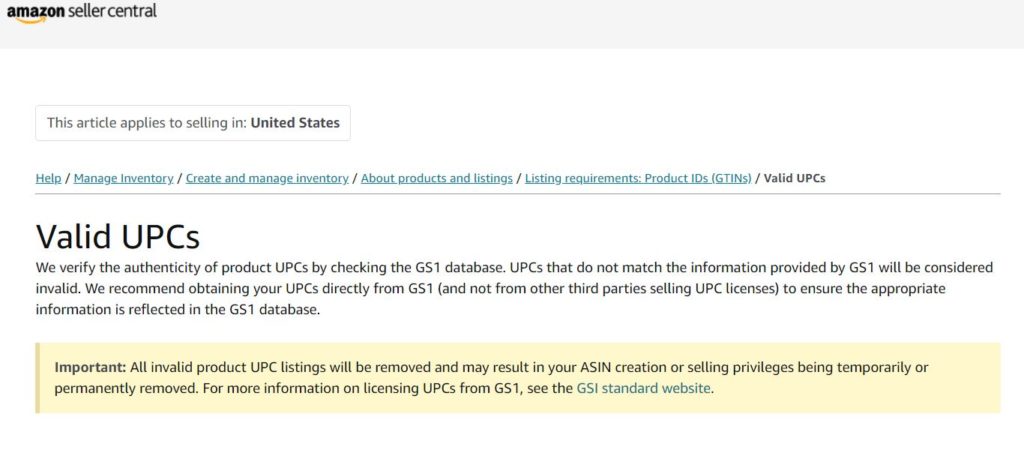
To be fair, many of the UPC issues today were caused by poor guidance by Amazon during their first 15 years of working with suppliers. They did not fully understand or appreciate the importance of company-licensed UPCs, so many early sellers did not properly identify their barcodes with compliant UPC barcodes.
If you do not recall where you purchased your UPCs or wish to view the brand owner of a UPC, you can check UPC Company Prefix ownership by clicking here or www.gtin.cloud. If your company does not yet have UPC barcodes, please visit www.barcode-us.com.
Example of How Amazon Checks UPCs
The example below illustrates why/how Amazon requires GS1 UPC barcodes for nationally branded items. Certain product categories, such as private label may qualify for an Amazon GTIN exemption and additional information is also provided.
For this example, Crayola has identified this particular product with the unique GTIN (UPC) 0 71662 00024 0.
GS1 globally maintains databases that are accessible to the public and also through subscription offerings. Although the GS1 Company Database tool does not display product information for a provided GTIN, it does provide the brand that licensed the UPC or UPC Company Prefix.
The screenshot of the results identifies Crayola LLC as the brand owner for the sample product GTIN. Amazon uses this exact type of tool and GTIN.cloud to validate UPC brand ownership for new and existing products.
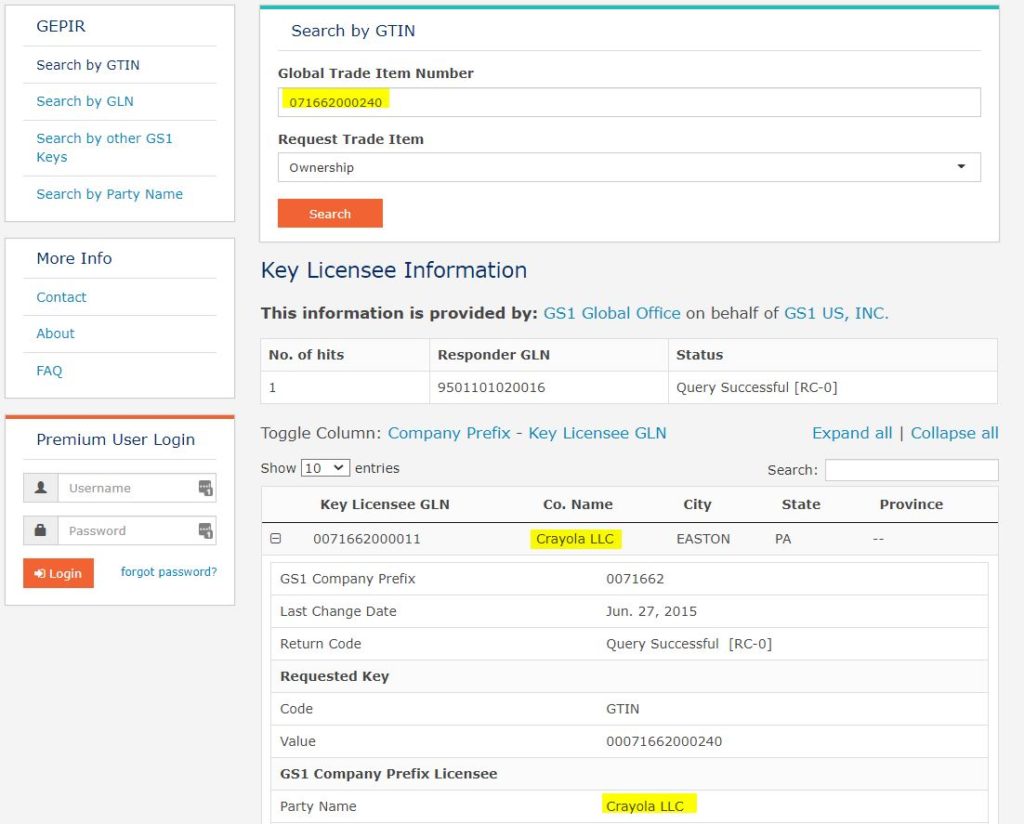
As the leading online marketplace, Amazon prioritizes the accuracy of its published product information. Authenticity and trust are key elements of their devotion to customer satisfaction. In addition to the Amazon Brand Registry, the validation of UPC brand ownership provides an additional layer of trust to their customers. Consequently, they want to make sure the UPC is actually licensed to the brand they display on their product information page.
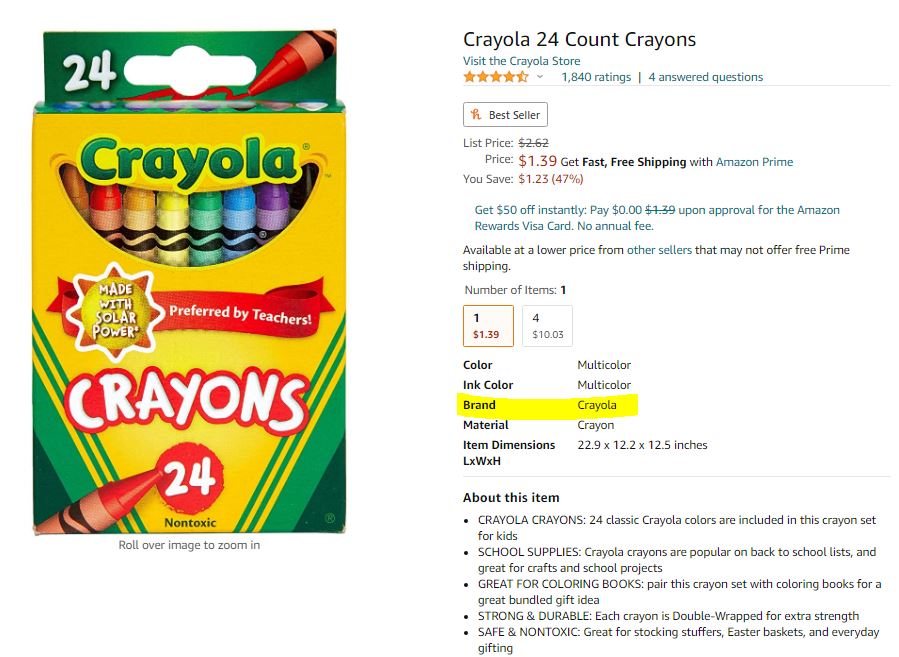
Companies that need to obtain valid UPCs for Amazon with a GS1 Company Prefix in their name should click here.
How To Correctly Obtain UPC Barcodes
Barcode US provides comprehensive support enabling companies to correctly obtain UPC barcodes. In addition to membership to GTIN.cloud, personal assistance with GTIN assignments and product data uploads, high-resolution digital barcodes (.eps) are included.
Explanation of the Amazon GTIN Exemption
Unlike nationally branded items, Amazon does provide a GTIN exemption for certain Brands and Categories. Companies that plan on selling on other marketplaces or retail stores will need to obtain GTINs for their products. If you qualify, you will be able to add all of your products on Amazon without applying for the exemption again, once approved.
Adding UPC (GTIN) To Amazon
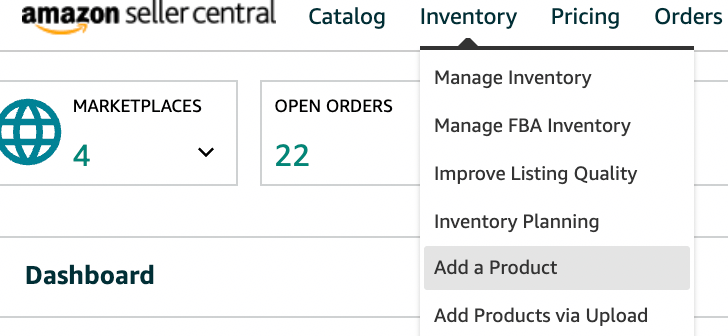
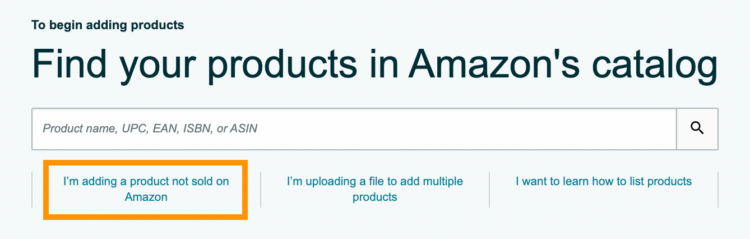
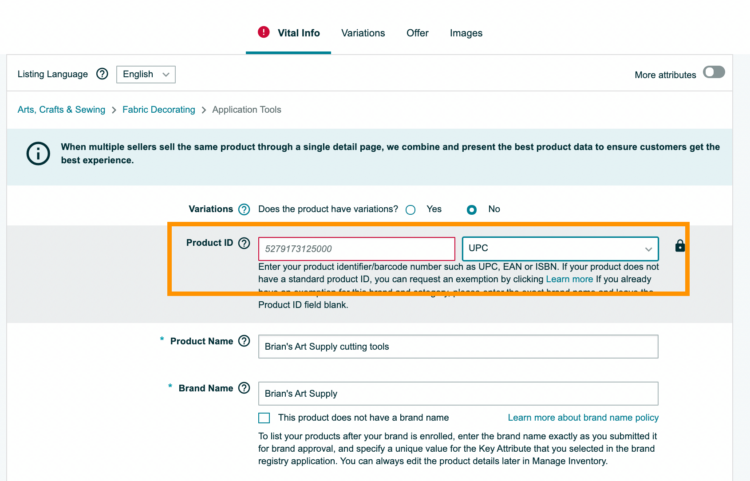
GS1 Barcode Support
As the authority on barcodes, Bar Code Graphics provides GS1 Support programs, which include yearly subscription of ongoing support for UPC/GTIN barcodes and product information is provided. If your company would like to sell on Amazon and you do not yet have UPCs on your products, please visit www.barcode.graphics/gs1-barcode-service/.
GS1 Support programs are utilized by companies that do not have a GS1 trained employee on staff or a dedicated team to address the item and carton identification requirements for their trading partners. In addition to ongoing support by a dedicated consultant, a credit is provided for digital barcodes or barcode testing.
To learn more, please visit https://www.barcode.graphics/gtin-14-support/.

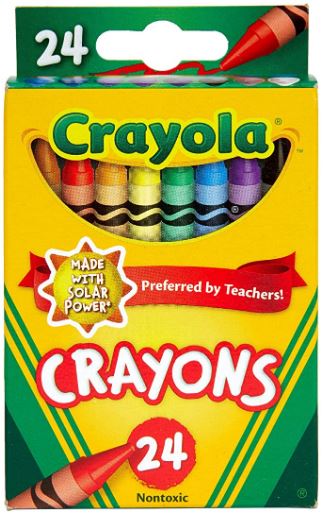

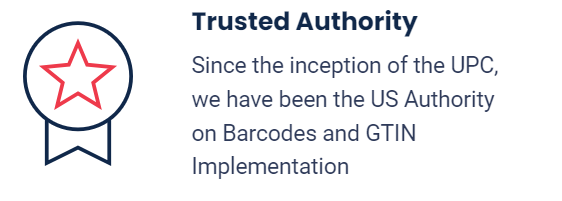
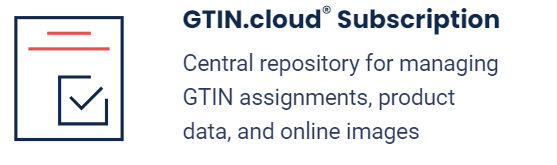
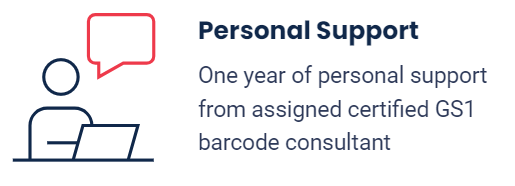
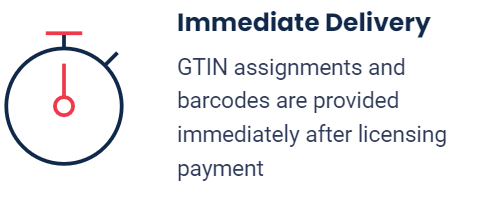




No comments yet.