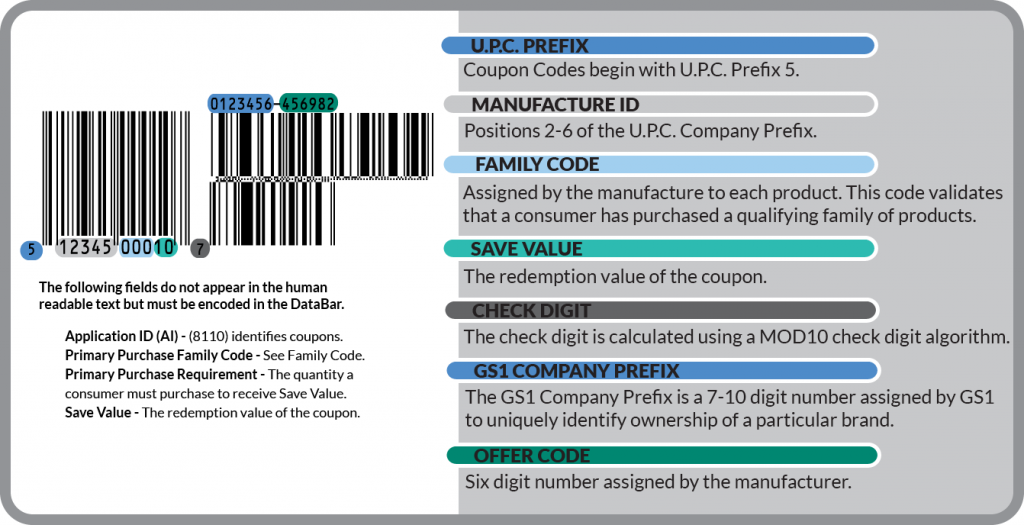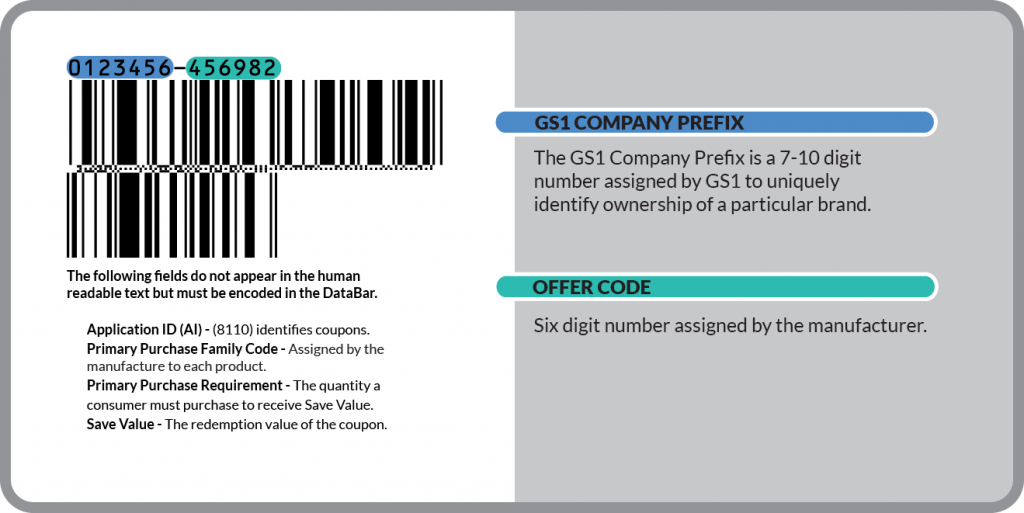GS1 DataBar Coupon Barcodes
The acceptance of coupons has become commonplace for many retailers. To improve efficiency and accuracy, barcode symbols are included on the face of the coupon. As barcoding technology has evolved, so has the use of barcodes on coupons. Originally, coupon barcodes were encoded in a UPC format. The original coupon barcode looked very similar to the UPC barcodes on products, but started with a “5”. US retailers began accepting the GS1 DataBar Coupon barcode in a transitional format in 2011 and today the final GS1 DataBar Coupon barcode format is acceptable at all the major stores.
GS1 DataBar Coupon Format
GS1 DataBar (formerly known as RSS or Reduced Space Symbology) was formally adopted by the global supply chain in January 2011 and is currently the most commonly used barcode format used on coupons.
GS1 DataBar Coupon Format Benefits
- GS1 Company Prefixes. The previous structure only allowed companies with a 6-digit prefix the ability to coupon. The new format can accommodate variable length prefixes.
- Coupon value codes can now be in any amount up to $999.99, and they are not limited to a table of only 100 possibilities.
- Precise offer descriptions and validation of offers involving specified quantity purchases can now be expressed.
- Fraud reduction due to the complexity of description and save values. Also, the entire barcode encoded data is not presented in human-readable format.
- Automatic expiration date checking for retailers.
The greater dimensional efficiency combined with the ability to encode additional data opens the doors for creating trade solutions that greater support product identification, traceability, quality control, and more flexible coding for coupon applications. Recognizing implementation challenges by both retailers and manufacturers, an interim version of the format included a proceeding UPC Coupon Barcode. The final GS1 DataBar Coupon format does not require the UPC component.
Interim DataBar Coupon
Current DataBar Coupon
UPC Components
- U.P.C Prefix 5 – UPC Coupon Codes begin with U.PC. Prefix 5. This prefix indicates the barcode is a coupon when scanned at point of sale. *The GS1 DataBar Coupon barcode format replaced the U.P.C. Prefix 5 Coupon format in 2011.
- Manufacture ID – This field is limited to only 5 digits of the U.P.C. Company Prefix. Positions 2-6 of the U.P.C. Company Prefix should be encoded as the manufacturer ID.
- Family Code – The manufacturer assigns family codes to each of their products. This three-digit number is completely different from the item reference used on an item since many coupons are redeemable on more than one size, color, or form of a particular branded product. The family code is the key to validating that a consumer has purchased a qualifying family of products.
- Save Value – The Cents Off or Save Value represents the redemption value of the coupon.
- Check Digit – The 12th digit of any UPC symbol is the check digit. Using a MOD10 check digit algorithm, the calculated check digit prevents substitution errors.
DataBar Components
- Application ID (AI) – AI (8110) identifies the barcode is a coupon when scanned at point of sale.
- Primary GS1 Company Prefix – The GS1 Company Prefix is a 7-10 digit number assigned by GS1 to uniquely identify ownership of a particular brand. Click here to validate your GS1 Company Prefix. In the DataBar, the Funder is the entity who will be billed for the offer during the clearing process. This is typically the manufacturer of the offered product. In the event of joint effort coupons, the participating companies must determine which Company Prefix will be used.
- Offer Code – Six digit number assigned by the manufacturer to identify the specific offer. This number is often provided by a clearinghouse, however, if there is no clearinghouse involved, this number can be created internally.
- Save Value – The redemption value of the coupon and must be encoded without decimals. Two decimal places are already assumed. E.g – A discount for $1.99 should be encoded simply as 199.
- Primary Purchase Requirement – The quantity a consumer must purchase to receive the Save Value. For example with a buy 1 get 1 free offer, the customer must have 2 items present at the cash register, therefore the primary purchase requirement would be 2.
- Primary Purchase Requirement Code– This indicates the type of value involved in the offer, whether its number of units, percent of transaction, kilograms or pounds. The most common value is Number of Units.
- Primary Purchase Family Code – A 3 digit number assigned by the manufacturer to identify all of the products involved in the offer. This number is often provided by a clearinghouse, however, if there is no clearinghouse involved, this number can be created internally.
Optional Fields
- 2nd Purchase Requirement – The second quantity a consumer must purchase to receive the Save Value.
- 2nd Purchase GS1 Company Prefix – Used for complex offers to identify a second manufacturer.
- 2nd Purchase Family Code – Identifies a second family code.
- 3rd Purchase Requirement – The third quantity a consumer must purchase to receive the Save Value.
- 3rd Purchase GS1 Company Prefix – Used for complex offers to identify a third manufacturer.
- 3rd Purchase Family Code – Identifies a third family code.
- Serial Number – A unique serial number can be added to dynamically printed DataBar coupons. The serial number can sometimes reflect individual households or geographic areas. This field is not normally used on traditionally printed coupons and inserts.
- Retailer GS1 Company Prefix or GLN – The company prefix should be submitted if the coupon offer is being created by a store, rather than a manufacturer.
- Start Date – The first date the coupon can be redeemed. This date is to be entered in the format: YYMMDD.
- Expiration Date – Date coupon expires. This date is to be entered in the format: YYMMDD.
- Don’t Multiply Flag – The multiply flag limits the discount offer to one use per coupon or allows it to be re-used.