Unfortunately The Threat is Real
Quick Response (QR) codes have revolutionized the way we interact with the digital world, making it easier than ever to access information, make payments, and engage with brands. As the leading provider of precise digital barcode files, we typically focus on promoting the benefits of barcode identification for businesses and consumers alike. Our online generation website, www.createbarcodes.com, provides barcodes used on packages, labels, books, and coupons. In addition, with the GS1 Digital Link initiative, QR codes will potentially be included on most point of sale packaging. Consequently, we have a responsibility to illuminate bad actors and prevent the further growth of fake QR code scams.
The rise of dynamic QR codes, which can link to websites, payments, and other online activities, has also given scammers an avenue to exploit unsuspecting users. Fake QR codes are an emerging threat, and it’s crucial that our clients and consumers understand the potential risks. This blog will arm you with knowledge about how fake QR codes work, real-world examples of scams, and actionable steps to protect yourself.
What Are Fake QR Codes?
A fake QR code is a fraudulent or manipulated QR code designed to deceive users into scanning it. These codes can lead to harmful outcomes, such as directing users to phishing websites, initiating unauthorized payments, or even installing malware on devices. Because QR codes are easy to generate, scammers can create fake codes and distribute them through flyers, emails, social media, or by placing stickers over legitimate codes.
While our static barcode solutions for packaging and labels remain immune to such risks, the versatility of QR codes in dynamic contexts calls for vigilance.
Understanding Quishing
Quishing is a term derived from “QR” and “phishing,” referring to scams where malicious QR codes are used to trick users into sharing sensitive information or performing unwanted actions. These scams often rely on creating a sense of urgency or legitimacy, fooling users into believing they are interacting with a trusted entity.
Example of Quishing:
In the example to the right, a dubious supplier from China, claiming to be another company, sold products on Amazon and included the following insert. Victims were taken to a Facebook Messenger app and Malware was intended to be uploaded.
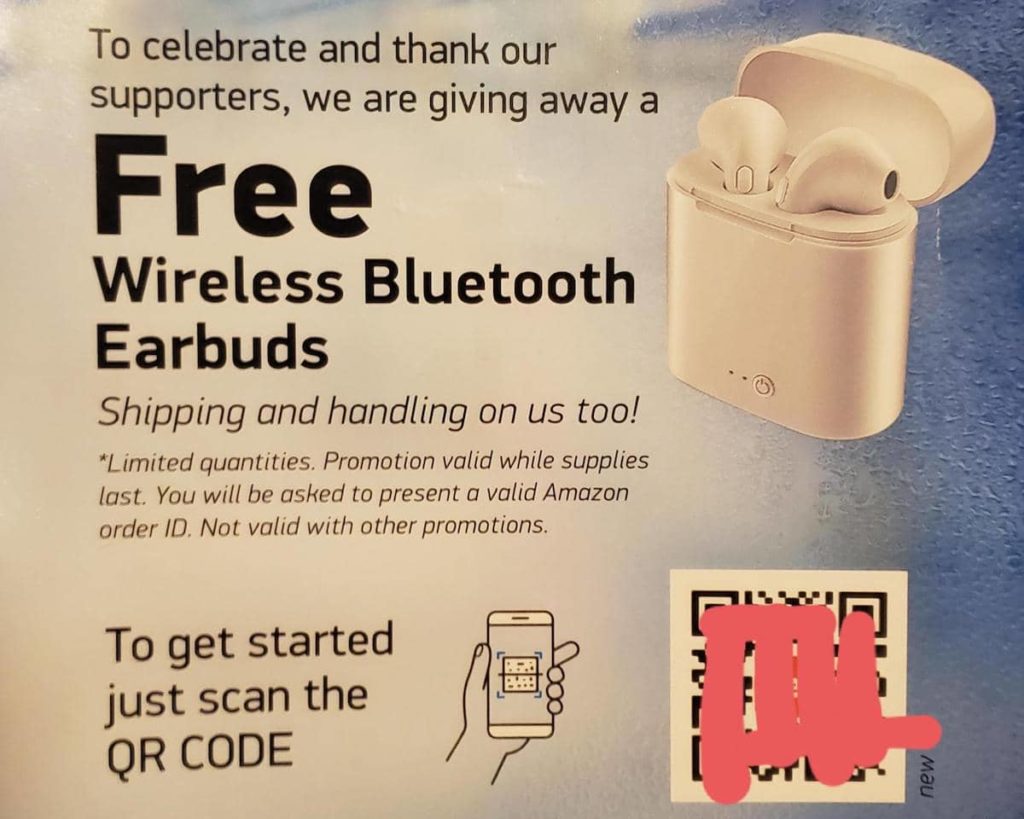
Another common example of quishing takes place when a scammer places a fake QR code on a public poster claiming to offer a free subscription to a popular streaming service. When scanned, the code directs users to a phishing site that mimics the service’s login page, where they unknowingly enter their credentials.
Recognizing and understanding quishing is vital to staying safe in today’s increasingly digital world. This concept ties into many of the scams outlined below.
Common QR Code Scams
1. Phishing Websites
Scammers often use fake QR codes to direct users to counterfeit websites that mimic legitimate ones. These sites prompt users to enter sensitive information, such as login credentials, credit card numbers, or personal identification details.
Example: A fraudulent QR code on a flyer claims to lead to a bank’s login page. Once scanned, it redirects users to a fake page that collects their credentials.
2. Payment Fraud
Fake QR codes can lead to unauthorized payment portals, tricking users into transferring money to scammers.
Example: In cities like Atlanta, drivers received fake parking tickets with QR codes that directed them to fraudulent payment sites.
3. Malware Distribution
Some fake QR codes are designed to download malware onto your device upon scanning. This malware can steal data, track activity, or disrupt device functionality.
Example: A QR code claiming to offer free downloads of an e-book actually installs spyware on the user’s phone.
4. Social Media Scams
Scammers post QR codes on social media, offering fake deals or urging users to “act now.” Scanning these codes often leads to phishing sites or malicious downloads.
Example: A post advertising “Free Concert Tickets” uses a QR code that leads to a phishing site designed to harvest payment details.
How to Spot Fake QR Codes
Spotting fake QR codes requires a combination of caution and awareness. Here are some red flags:
- Unfamiliar Source: Avoid scanning codes from unknown sources, especially in public spaces like flyers, posters, or random emails.
- Tampered Appearance: Check for stickers placed over existing QR codes, as scammers often cover legitimate codes with fake ones.
- Urgent Messaging: Be wary of codes that pressure you to act quickly, such as “limited-time offers” or “urgent updates.”
- No Preview: Use QR scanning apps that display the link before redirecting you to ensure it’s a trusted domain.
Real-World Examples of QR Code Scams
Fake Parking Payments
Many public and private parking spots now use QR codes a mechanism enabling payment. As you can see from the image below, the quality of the printed QR code on the label looks legitimate.
On August 24, 2024, the City of Redondo Beach Police Department announced that fraudulent QR code were discovered on approximately 150 parking meters. The fake QR code redirected people to a fraudulent website to gather location and financial data. (Patrick T Fallon AFP Via Getty Images)
Fake Charity Donations
Scammers distributed flyers with QR codes claiming to link to donation sites for disaster relief. Victims unknowingly contributed funds to fake accounts.
How to Protect Yourself
1. Verify the Source
Only scan QR codes from trusted and verified sources, such as official websites, product packaging, or business cards.
2. Use Secure Scanning Apps
Opt for QR scanner apps that preview the URL before opening it. Many of these apps include built-in security features that alert you to suspicious links.
3. Inspect the Code
Physically examine the QR code for signs of tampering, such as stickers or overlays.
4. Enable Device Security
Keep your device updated with the latest security patches and install reputable antivirus software to block malware.
5. Avoid Entering Personal Information
Never input sensitive information, such as passwords or credit card details, on websites accessed via QR codes unless you are confident about their legitimacy.
6. Check URLs Carefully
If a QR code takes you to a website, check the URL for spelling errors or suspicious domains.
What to Do if You’re a Victim of a QR Code Scam
1. Report the Incident
Notify local authorities or cybersecurity organizations about the scam to help protect others.
2. Monitor Financial Activity
If you entered payment information, regularly review your bank and credit card statements for unauthorized transactions.
3. Change Compromised Credentials
If you shared login details, immediately change your passwords and enable two-factor authentication on all accounts.
4. Scan Your Device for Malware
Run a comprehensive scan using reliable antivirus software to detect and remove any malware.
5. Educate Others
Share your experience to help others recognize and avoid similar scams.
Conclusion
QR codes are an incredible tool for connecting the physical and digital worlds, but they are not without risks. By understanding how scammers exploit QR codes and following best practices to identify and avoid fake codes, you can protect yourself and your information.
Whether you’re scanning a QR code for a restaurant menu or engaging with a brand’s digital campaign, staying vigilant is key. At Bar Code Graphics, we remain committed to providing secure barcode solutions that empower businesses and consumers in a safe and reliable way.










Comments are closed.