It is imperative to Amazon, like other retailers, that their customers can trust the authenticity of their products and information online. Since UPC barcodes are the bridge between a physical product and the digital world, they must be accurate and adhere to global identification standards. Amazon recently refined their UPC (GTIN) requirements and clearly stated that both new and existing vendors MUST use valid GS1 UPC barcodes.
Amazon has now made it clear that they are checking for Valid UPCs by matching the GS1 Company Prefix for all NEW sellers as part of their onboarding process. If Amazon identifies a conflict with your UPCs, the Amazon UPC barcode policy dictates your account will be suspended until correctly identified UPCs are obtained. Click here to view the policy update.
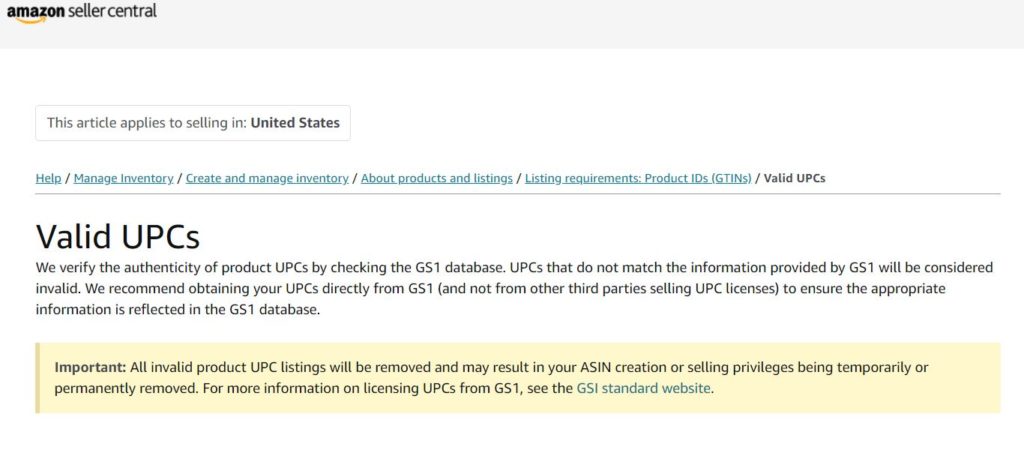
If you do not recall if where you purchased your UPCs or wish to view the brand owner of a UPC, you can check UPC Company Prefix ownership by clicking here. If your company does not yet have UPC barcodes, please visit www.barcode.graphics/gs1-barcode-service/.
Example of How Amazon Checks UPCs
The example below illustrates why/how Amazon requires GS1 UPC barcodes for nationally branded items. Certain product categories, such as private label may qualify for an Amazon GTIN exemption and additional information is also provided.
For this example, Crayola has identified this particular product with the unique GTIN (UPC) 0 71662 00024 0.
GS1 globally maintains databases which are accessible to the public and also through subscription offerings. Although the GS1 Company Database GEPIR does not display product information for a provided GTIN, it does provide the brand who licensed the UPC or UPC Company Prefix.
The screenshot of the GEPIR results identifies Crayola LLC as the brand owner for the sample product GTIN. Amazon is using this exact type of tool to validate UPC brand ownership for new and existing products.
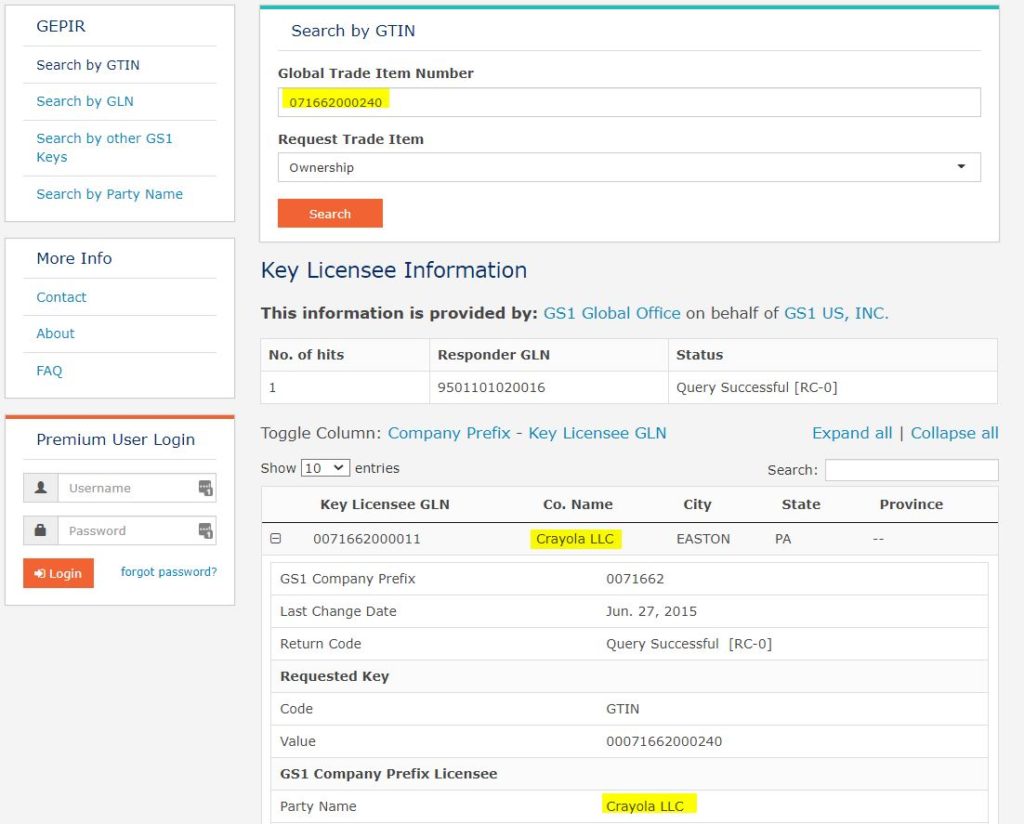
As the leading online marketplace, Amazon prioritizes the accuracy of it’s published product information. Authenticity and trust are key elements of their devotion to customer satisfaction. In addition to the Amazon Brand Registry, the validation of UPC brand ownership provides an additional layer of trust to their customers. Consequently, they want to make sure the UPC is actually licensed to the brand they display on their product information page.
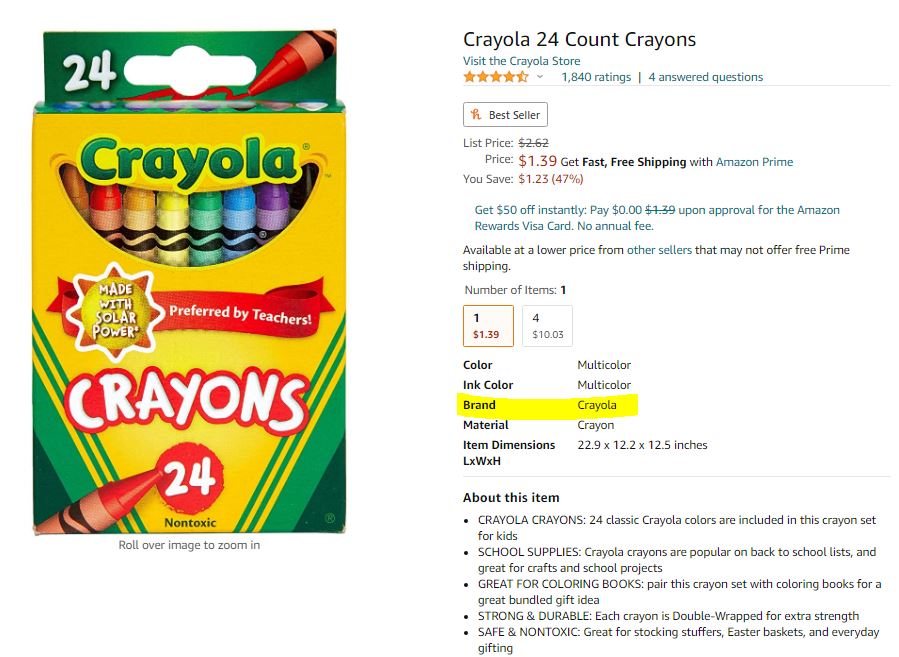
Companies who need to obtain Valid UPCs for Amazon with a GS1 Company Prefix in their name should click here.
Explanation of the Amazon GTIN Exemption
Unlike nationally branded items, Amazon does provide a GTIN exemption for certain Brands and Categories. Companies who plan on selling on other marketplaces or retail stores will need to obtain GTINs for their products. If you qualify, you will be able to add all of your products on Amazon without applying for the exemption again, once approved.
Before you can apply for a GTIN Exemption.
- You need to check to see if your product already exists within the Amazon catalog. If it does, add your offer on the existing product detail page and you DO NOT NEED TO ADD A GTIN.
- Check Amazon’s listing of brands that require GTINs. The following link enables you to download the entire file. If your product belongs to any of the brands listed, you cannot file for a GTIN exemption.
https://s3-us-west-2.amazonaws.com/gtin-exemption-templates/NAEN/Brands_Require_GTIN_US.xls
Checklist
For brand owners and manufacturers:
- Product Name
- Digital images. Minimum 2, Max 9. Images must show all side of product packaging
For non-brand owners:
- Product Name
- A formal letter from the brand owner or manufacturer which contains the following
- Name and Contact Information
- A statement that the brand does not provide GTIN and an explanation why
- Physical Address
- Phone Number
- Web Address
- Email Address
Instructions
- Log in at https://sellercentral.amazon.com/gtinx
- Click on “Select” button.
- Choose the category for the list to which our product belongs
- Input the brand or publisher name in the “Brand/Publisher” field.
- For “unbranded” items or bundles, enter “Generic” (case sensitive).
- You are allowed to apply for a maximum of 10 exemptions at one by clicking “+Add More brand/publishers” or “+Add More Categories”/
- Click on “Check Eligibility”
- If eligible for a GTIN exemption, a checkmark will display on the “Status” column.
- If your product is eligible, proceed to “Continue to Submit Proof”.
- If you have a support letter from the brand owner or manufacturer, click Yes and upload the document. Max file size is 4MB.
- If you are the brand owner or manufacturer, click No.
- Enter the product name and upload the digital images.
- Repeat the process for additional exemptions, if applicable.
- Click on “Submit Request”
You should receive an email within 48 hours with your exemption approval status. The status of your request can also be monitored in your Amazon Seller Central case log.
GS1 Barcode Support
As the authority on barcodes, Bar Code Graphics provides GS1 Support programs, which include yearly subscription of ongoing support for UPC/GTIN barcodes and product information is provided. If your company would like to sell on Amazon and you do not yet have UPCs on your products, please visit www.barcode.graphics/gs1-barcode-service/.
GS1 Support programs are utilized by companies that do not have a GS1 trained employee on staff or a dedicated team to address the item and carton identification requirements for their trading partners. In addition to ongoing support by a dedicated consultant, a credit is provided for digital barcodes, printed labels, or barcode testing.
To learn more, please visit https://www.barcode.graphics/gtin-14-support/.

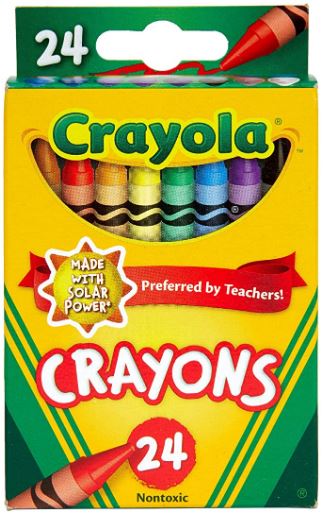







Comments are closed.