A Proven Mechanism for Consumer Engagement
Despite how much we instruct our children to stay off their phones, consumers of all ages today rely on their phones for immediate access to websites and information. Business establishments and manufacturers are quickly turning to QR Codes as an easy-to-implement solution to connect with their customers. Our label printing division, OrderBarcodes.com, has seen an enormous uptick in demand for QR Code labels. This blog will provide simple instructions enabling anyone to generate QR Code labels in minutes.
QR codes began to lose their luster and then COVID-19 changed everything
When QR Codes were first introduced in the US over a decade ago, their adaption was limited. A separate mobile application was required to read the symbols on phones. Today’s iPhone and Google mobile devices have integrated scanning into the camera’s functionality so anyone can now easily scan a QR Code.
The COVID-19 pandemic resuscitated life back into QR Code applications in the US. In the spring of 2020, the COVID-19 pandemic forced businesses to re-evaluate how they interacted with others. QR Codes proved to be an ideal tool to facilitate contact-free interaction. As businesses, particularly restaurants, reopened, QR Codes became the new instant solution for consumer information exchange.
Digital QR Code Files from www.createbarcodes.com
Creating a QR code for your business or personal use is simple enough. First, you should figure out what you want your audience to do when using your QR code first. Have a goal and a path in mind before you decide that you need a QR code. To create free jpg QR code files, you can go to www.createbarcodes.com. QR codes can be created 24/7 and are delivered instantly.
As the US Barcode Authority, we provide assistance to thousands of clients every month. Since our background is rooted in barcode origination and print quality, our services are used by the largest retailers, marketplaces, and manufacturers. For assistance, please contact us at sales@barcode-us.com.



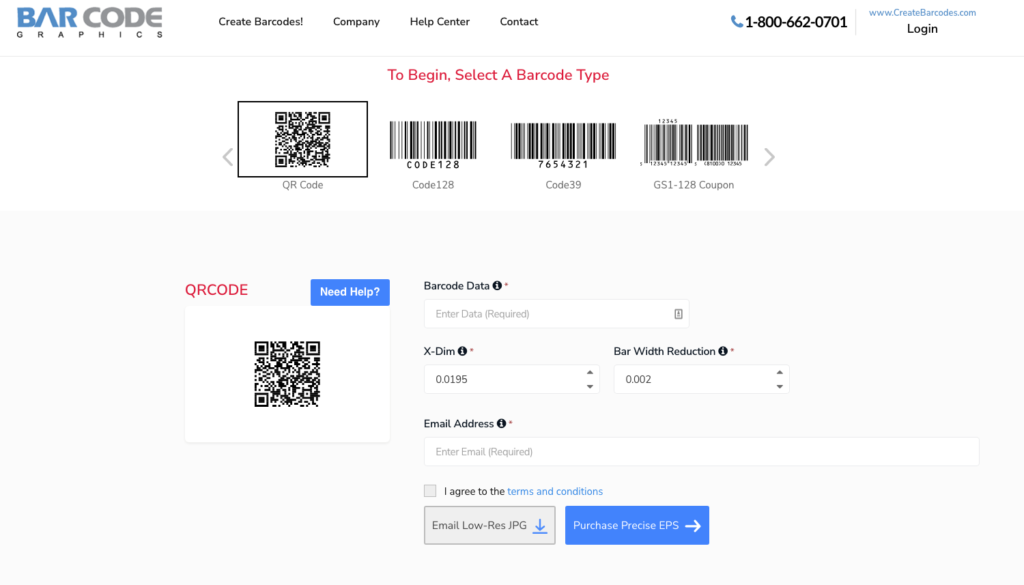





Comments are closed.